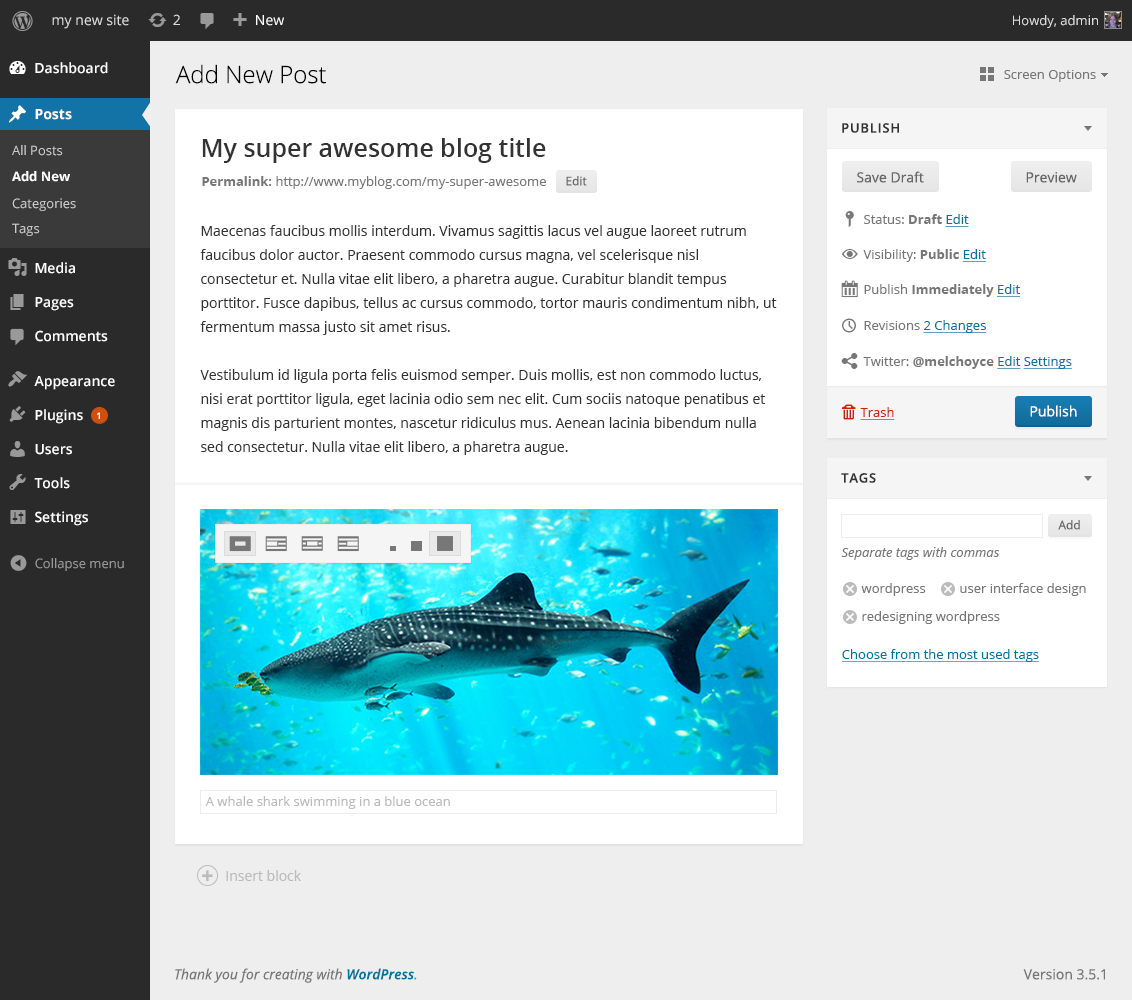How can we improve and update the posting experience in WordPress? This alternate concept explores adding content blocks inline.
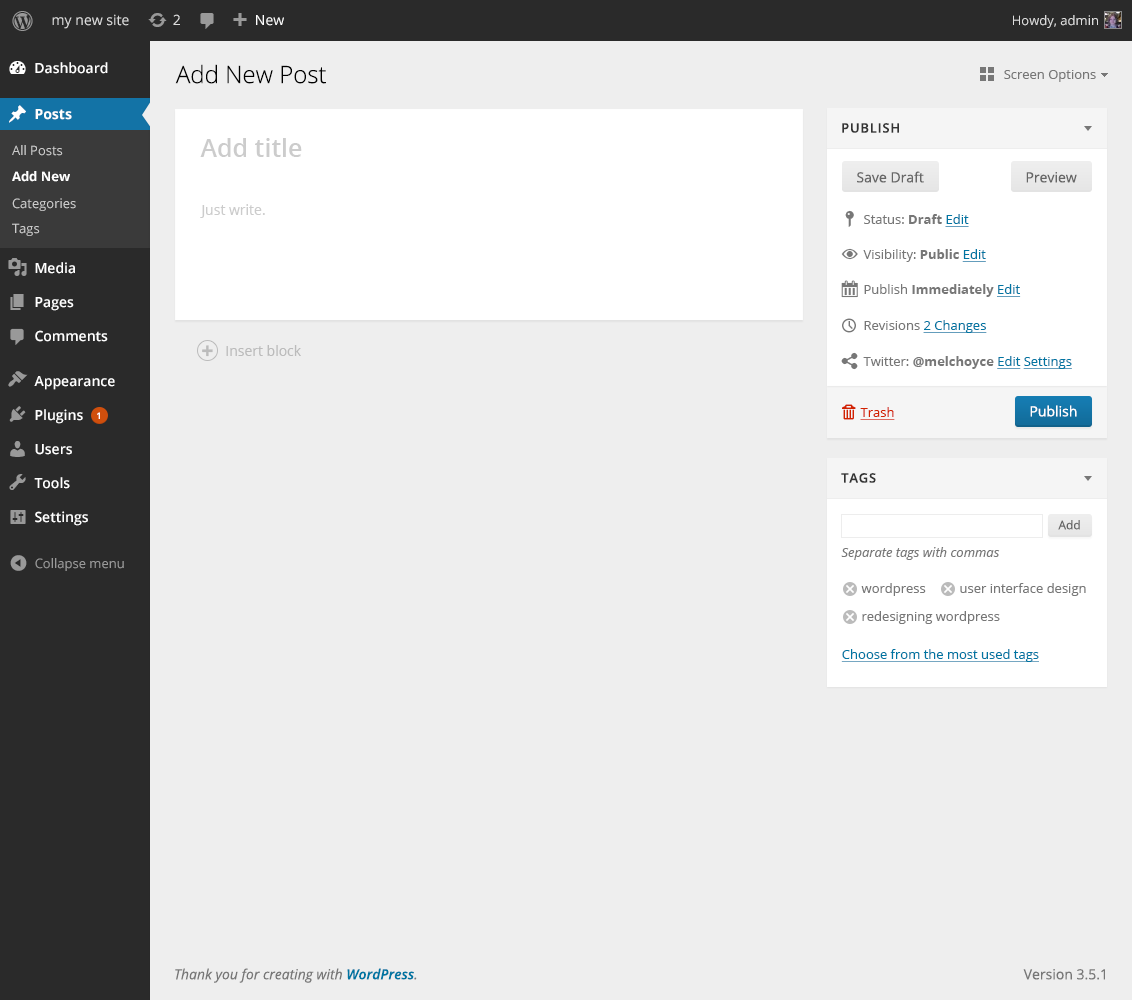
When your cursor rests inside a text block, a formatting box comes up. This allows for quicker and easier text formatting. This format bar stays as long as you are currently inside the text block.
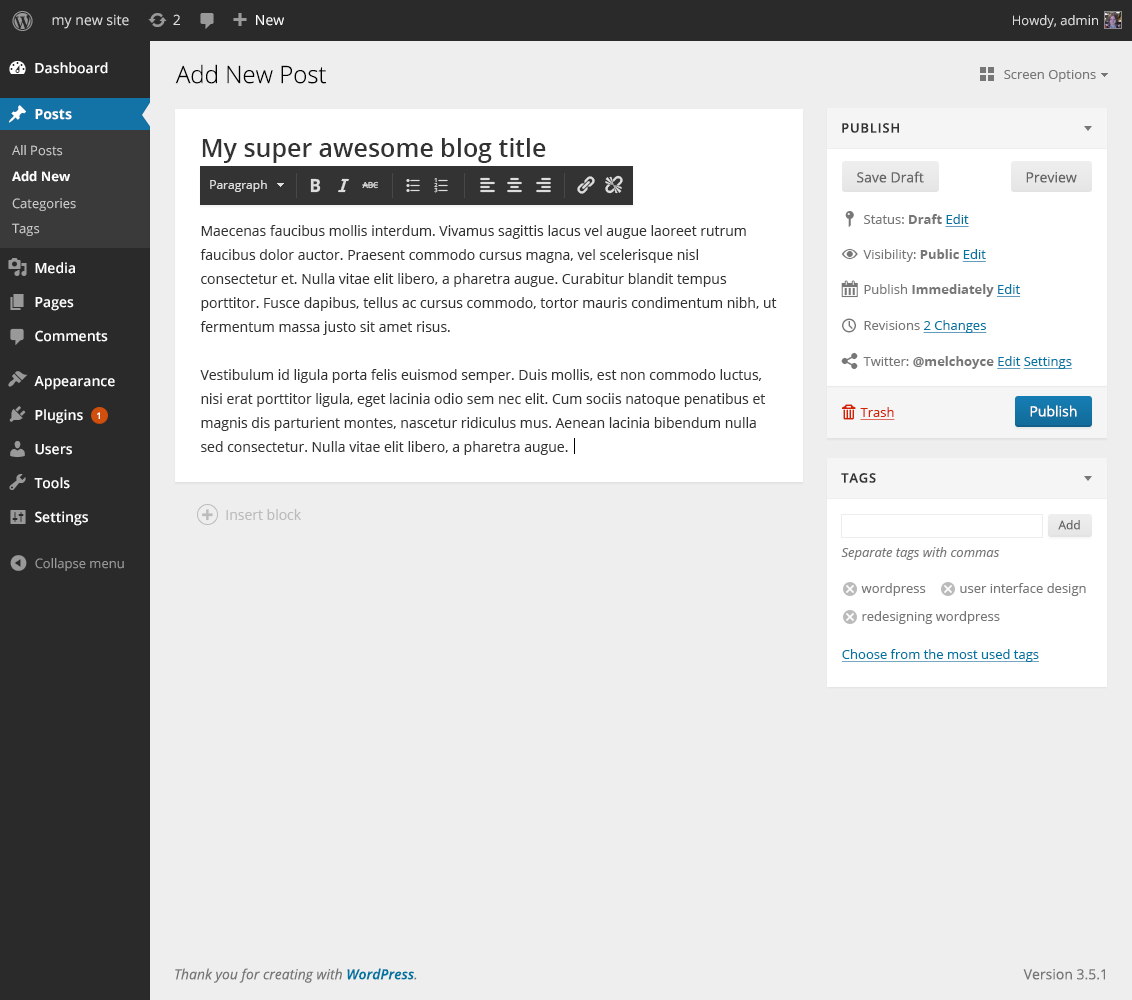
Underneath each block is a prompt to add a new block.
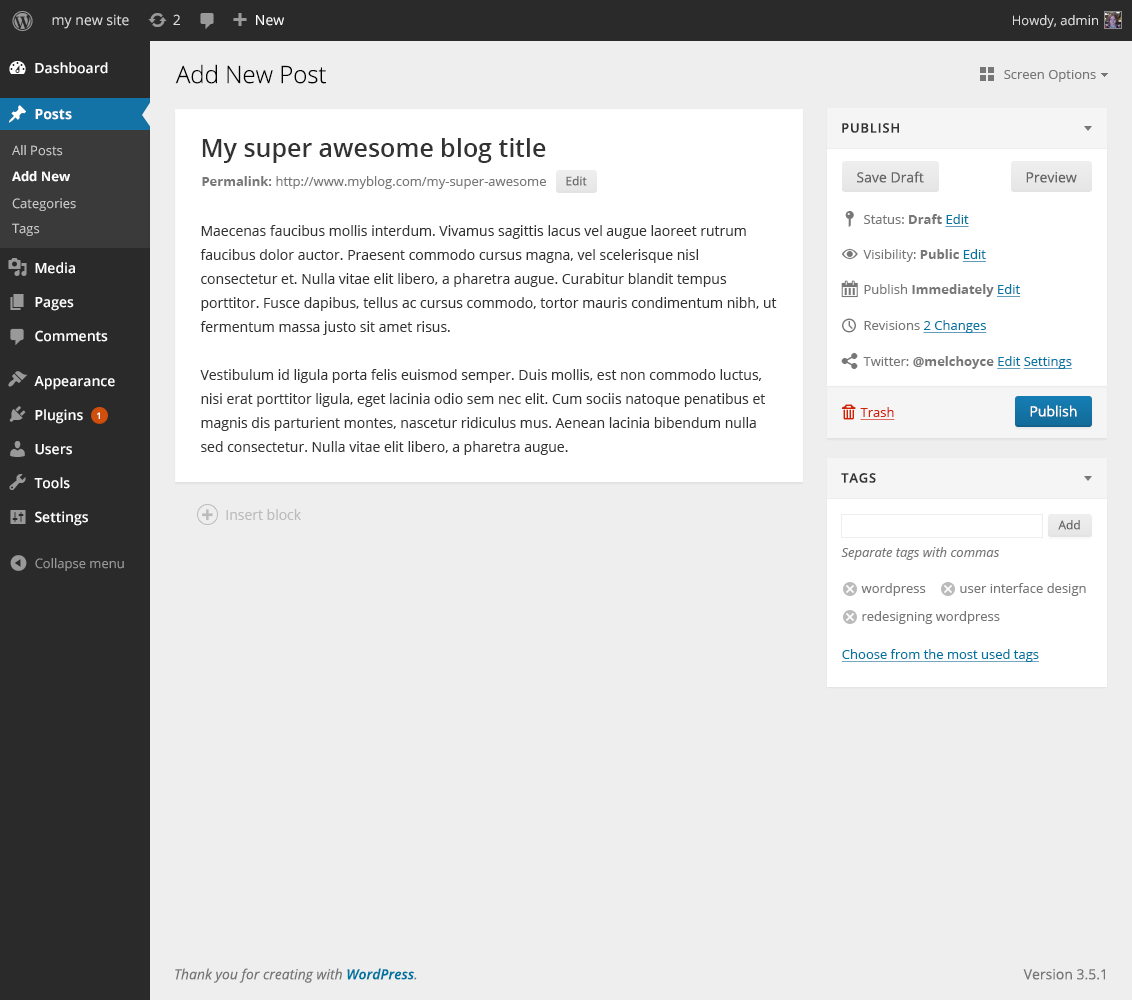
When you click "add block", a popup appears with a list of different content types you can add to your site. These content types range from media embeds, to social content (like tweets), to layout options like horizontal rules and columns.
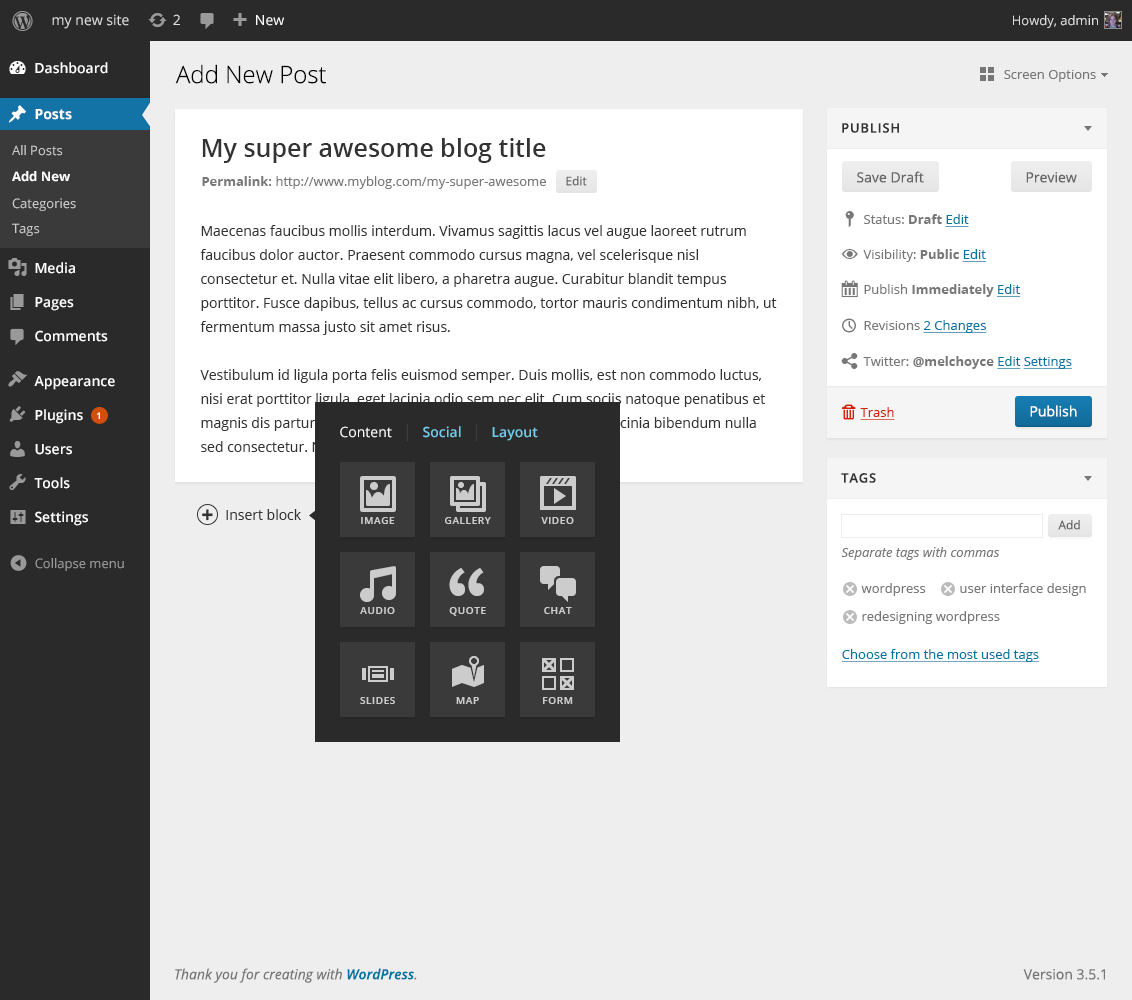
When you select a content block, it drops it into your post editor. You can drag and drop to reorder based on where in your post you want it to appear.
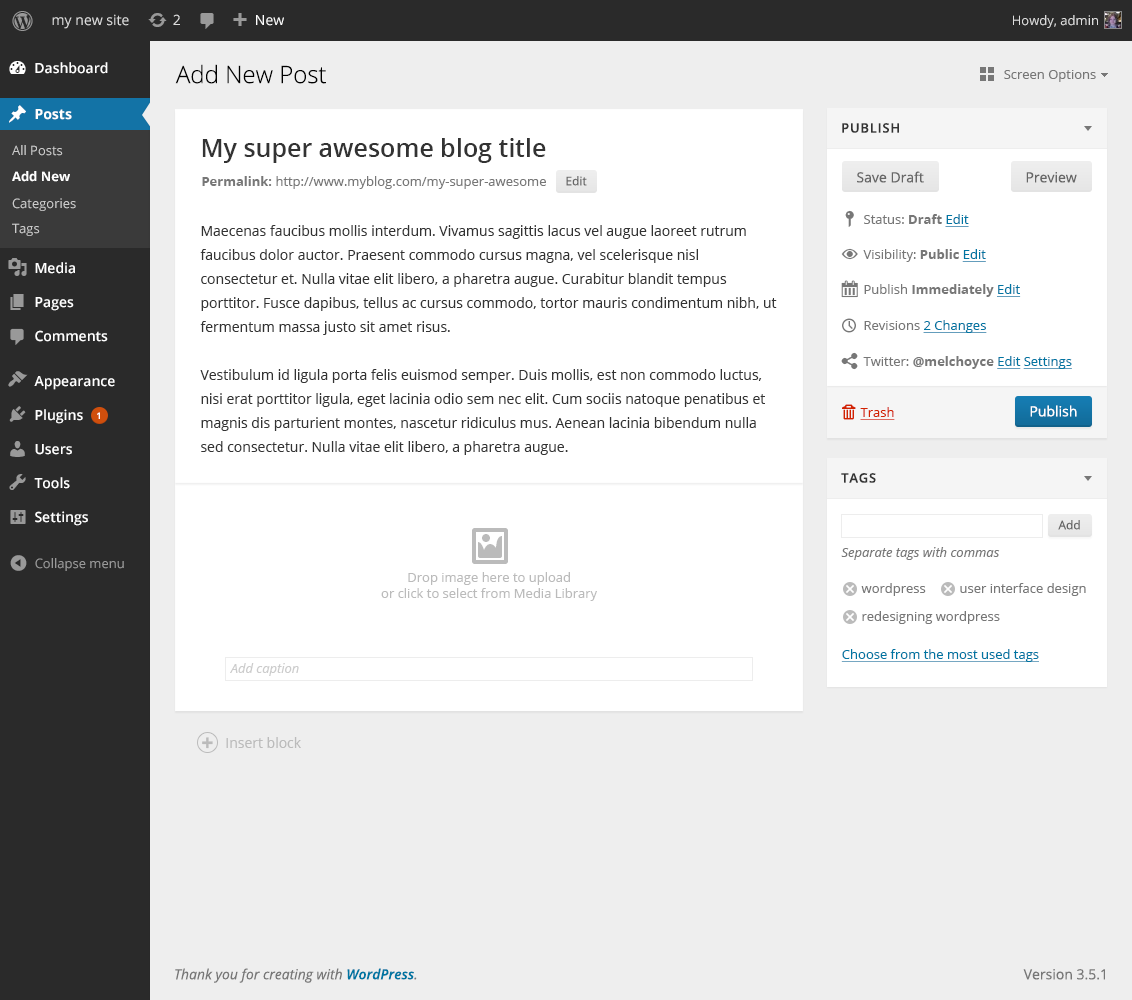
Each content type has different options you can apply to control its appearance. With images, you have the option of changing its size and alignment.