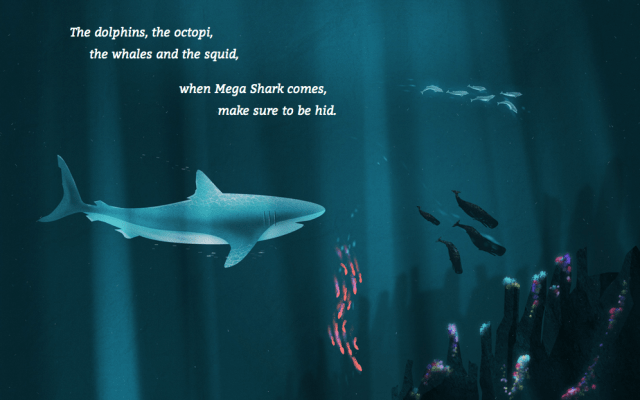Disclaimer: I work for (and on) WordPress.com, so I’m obviously biased about how great it is ?
WordPress.com is underutilized by freelancers in the WordPress community. When I hear freelancers talk about making small business websites for clients, self-hosting WordPress seems to be the only solution people mention.
That’s a shame — WordPress.com can be a quick, inexpensive, and secure way to build a website. If you’re adept at theme selection and setup, you can sit down with your client and build a website in just a couple hours.
Here’s why WordPress.com can be an attractive site-building tool for folks who target small businesses:
Easy for clients to use
The hardest part of setting up a site is actually setting up the site in the first place. This can be a huge hurdle for people without website building experience. Once you’ve built up that experience, however, setup can become fast and easy. This is the kind of skill freelancers build in abundance.
Once a site it set up, clients just have to worry about updating and editing content themselves. WordPress.com’s content tools are fairly intuitive. With a bit of training tacked on to your site-building process, you can get your clients up and running on their new site in just an afternoon.
Tons of Themes to Choose From
WordPress.com offers over 350 free and premium themes, the vast majority of which are responsive. (As of this post, 167 free and 192 premium, ranging in price from $19 – $175. Most are in the $49 – $79 range.) Though there aren’t any theme frameworks available, the number of available themes makes up for the lack of flexibility. The available themes, both free and premium, can be used for any small business site you can think of.
All of the themes on WordPress.com have been reviewed for security, speed, and usability. They are maintained, even after retirement (which doesn’t happen until they’ve been around for a couple years). You don’t need to worry about a theme updating breaking your client’s site, or an ignored theme update becoming a vector for hacking.
Once you buy a Premium theme, there are no recurring fees or subscriptions — you can use it on that site forever. When it is eventually retired, you can continue using the premium theme until you switch to a new one, at which time the theme becomes unavailable.
If your client springs for a Business plan, they gain access to all themes on WordPress.com, free and premium. It’s a nice perk in a more comprehensive upgrade plan.
Built-in Constraints
One of the best parts about WordPress.com is that it has a lot of built-in constraints.
Because clients can’t upload any random plugins or themes they find, or add their own code to their site without you knowing, the risk of getting their site hacked through insecure code is pretty much eliminated. While this limits the kind of features your clients have available, it can also be used as justification for keeping their site small and focused. When you offer people the world, they’re likely to take it. Limited functionality = limited scope creep.
Having limited features available also keeps your build time down. When you don’t need to worry about building functionality from scratch, or installing and configuring a bunch of plugins, you save time. When it comes down to it, most small business websites don’t need a bunch of custom functionality — they can make due well enough with the tons of features WordPress.com does offer.
Provides Most of the Functionality You Need
So what features does WordPress.com offer?
In addition to basic content management, it offers:
- Custom domains and email support
- Site stats for all users, and access to Google Analytics integration for Business users
- Google Webmaster Tools
- Tools for improving your SEO
- Easy ways to add your contact information
- Contact forms
- Sharing across all major social media platforms
- Portfolios for creative professionals
- Testimonials to bolster your social proof
- Some sweet image galleries options
- Tons of content embedding options
- Additional integrations from services like Eventbrite, Google Calendar, etc.
Is it as comprehensive and full-featured as building a custom site for your clients? Heck no. But is it good enough for most small businesses? For sure.
Maintenance and Support
One of the best parts of going with a hosted solution like WordPress.com is what happens after you finish building the site.
Back when I was doing agency work, we’d end up supporting our small business clients pretty much forever. Unless you negotiate a retainer plan, getting emailed every couple weeks or months about updates can be a hassle when you have a bunch of clients or if you’re heads-down in another project.
When you’re using self-hosted installs of WordPress, there’s a lot to maintain — plugin updates, theme updates, security updates, major release updates, etc. You can mitigate some of that by enabling auto-updates on your client sites, but if you client starts installing their own plugins or even themes, the risk of something breaking can get pretty high.
On WordPress.com, you don’t have to worry about that. All of the updates are taken care of for you and your clients behind-the-scenes. In the off chance that something breaks, WordPress.com fixes it right away. That means no ongoing maintenance or emergency 2am phone calls for you. If your business it built on ongoing maintenance and retainer plans, maybe this isn’t for you. If you want to serve a variety of clients without getting tied down to them for a couple years, then you should consider the benefits.
It’s also a super reliable host. WordPress.com hosts some huge names in news and big media, so you can be sure that if one of your client’s blog posts goes viral, or they get linked to from Reddit or something, their site stays up. Downtime is very rare. If something does go wrong? WordPress.com has killer support. Free users get access to forum support, and Premium/Business users get access to email and live chat support (and I really do hope your clients have upgraded off of the free plan — small they may be, but they are a business). Once you build the site, you can essentially push all of the ongoing support to WordPress.com so you can focus on new clients. Your clients get quick answers, and you don’t get emergency phone calls. It’s a win/win.
Why not give it a try for your next small business client?